There are several ways you can connect to our network and access your work emails and files. See below for an overview of these and step-by-step instructions on how to get started. You can read troubleshooting tips and FAQs, support to help you adjust to working from home.
Please use these guides before logging a fault or incident or calling the helpdesk, who are receiving a high volume of calls at this time. The information you need to get set up and working from home is all on these pages.
Here are the main ways you can log on from home:
Global Protect:
The best way to access the intranet, files and folders on the council network and your council emails is using Global Protect on your council device. Read the Global Protect step-by-step instructions
Citrix:
Read Citrix step-by-step instructions: For Windows and For Mac.
Using a personal device: