Eploy accessibility statement
Accessibility statement for the Eploy recruitment system which Islington Council uses for its recruitment.
This statement applies to content published on the Eploy candidate portal and the Eploy hiring manager’s portal.
This website is run by Islington Council. It is designed to be used by as many people as possible. The text should be clear and simple to understand. You should be able to:
- zoom in up to 200% without the text spilling off the screen
- navigate most of the website using just a keyboard
- listen to most of the website using a screen reader
We’ve also made the website text as simple as possible to understand.
AbilityNet has advice on making your device easier to use if you have a disability.
How accessible this website is
We know some parts of this website are not fully accessible.
Eploy candidate portal
The part of the website that job applicants use has a number of accessibility issues.
High priority issues
The following issues are likely to prevent screen reader users who cannot see the screen and keyboard only users from successfully applying for a job. These are:
- Enter on comboboxes: Activating the Enter key on comboboxes leads to unexpected results which will be very disorientating for screen reader users.
- Virtual focus dialog boxes: When a dialog box is opened screen reader users will not necessarily be aware of this.
- Selected file notification: When a CV is uploaded, screen reader users are not notified.
- Date format: The required date format is not stated in the employment history label making it very difficult for screen reader users and keyboard only users to enter employment dates.
- Deadline dates: Job deadline dates are unclear.
Medium and low priority issues
The following issues are unlikely to prevent any user from successfully applying for a job, but could be confusing and create a suboptimal user experience.
- Cookie banner: Some content is obscured by the cookie banner and the incomplete application notice.
- Dialogs not optimised: The dialogs are not optimised for ease of use for screen reader users.
- Skip to content: Skip to content link is capable of receiving the keyboard focus when a dialog is open.
- Link and button states: Link and button names and states (opened or closed) are not always clear.
- Carousel: The carousel has multiple accessibility issues. Screen reader users are unlikely to be able to operate the controls in the carousel. The carousel causes the keyboard focus to disappear. The carousel plays automatically and there is no pause button.
- CV instructions: There are no instructions on how to upload a CV.
- Icons: Some of the icons cause JAWS screen reading software to become silent.
- Job title heading: The job title on the application form is not marked up as a heading.
- List mark up: Not all content that appears visually as a list is marked up programmatically as a list.
- Vacancies table: The vacancies table is difficult to understand for screen reader users.
- Text and icon colours: On occasion the text colour and icon colours are difficult to see.
- Password strength: Password strength notification is not announced to screen reader users.
- Focus order: Because keyboard focus order is not always logical, navigation for some users is difficult.
- Error resolution: Suggestions on how to fix errors are not as clear as they could be.
- Error messages: Error messages are not always presented in a clear way for screen reader users, because they are not programmatically associated with the control.
- Search results: Screen reader users are not aware of changes to results when search tools are used.
Eploy hiring manager’s portal
High priority issue
The high priority issue identified may prevent some users from successfully posting a job.
- Form control boundaries: The edges of the text inputs are difficult to see. Some partially sighted users may not be able to tell where to put the mouse pointer.
Medium and low priority issues
- Text colour contrast: The text colour contrast is not always clear.
- Icon contrast: The colour contrast of some of the icons is poor making them difficult to see for partially sighted users.
- Contact status: The contact status of some of the applications in the first stage interview column is unclear for partially sighted users.
- Graphs: Graphs containing performance data will not be accessible to some partially sighted users.
- Editing tools state: The state (pressed or not) of the editing tools on the add vacancy page will be unclear to most partially sighted users. For example, partially sighted users will not be able to tell if the bold button is on by looking at the bold button.
- Loss of content: When using browser zoom or viewing on a mobile device some content is lost. It is unlikely that any user will want to view the hiring manager’s portal on a mobile device. However, using browser zoom is a common way for some partially sighted users to access websites. Some partially sighted users will use 400% browser zoom which can equate to a 320px width screen on some screen sizes. Partially sighted users can alternatively use magnification software. However, magnification software is much more difficult to use as the user can only see a certain portion of the screen at one time.
Contacting the service
If due to an accessibility problem with this site you are unable to find the information that you need or submit a request please contact the Islington Council HR directly by emailing recruitment@islington.gov.uk.
How to request content in a different format
If you need information on this website in a different format like accessible PDF, large print, easy read, audio recording or braille:
- report it online using our contact form
- call 020 7527 2000 or minicom 020 7527 1900
- if you use British Sign Language you can contact Islington Council using our Sign Language Interpreting Services.
We’ll consider your request and get back to you in 10 working days.
Reporting accessibility problems with this website
We’re always looking to improve the accessibility of this website. If you find any problems not listed on this page or think we’re not meeting accessibility requirements, contact us.
Enforcement procedure
The Equality and Human Rights Commission (EHRC) is responsible for enforcing the Public Sector Bodies (Websites and Mobile Applications) (No. 2) Accessibility Regulations 2018 (the ‘accessibility regulations’). If you’re not happy with how we respond to your complaint, contact the Equality Advisory and Support Service (EASS).
Contacting us by phone or visiting us in person
We provide a text relay service for people who are D/deaf, hearing impaired or have a speech impediment.
Islington Council’s Customer Centre and the Town Hall have audio induction loops, or if you contact us before your visit, we can arrange a British Sign Language (BSL) interpreter.
Find out how to contact us.
Technical information about this website’s accessibility
Islington Council is committed to making its website accessible, in accordance with the Public Sector Bodies (Websites and Mobile Applications) (No. 2) Accessibility Regulations 2018.
Compliance status
This website is only partially compliant with the Web Content Accessibility Guidelines version 2.2 AA standard, due to compliance failures listed below.
Non-compliance with the accessibility regulations
- 2.4.11 Focus not obscured
- 2.4.7 Focus visible
- 4.1.2 Name role value
- 2.4.3 Focus order
- 1.3.2 Meaningful sequence
- 1.4.11 Non text contrast
- 1.4.3 Contrast minimum
- 2.4.4 Link purpose
- 1.1.1 Non-text content
- 2.2.2 Pause stop hide
- 3.3.2 Labels or instructions
- 4.1.3 Status messages
- 1.3.1 Info and relationships
- 3.3.3 Error suggestions
- 3.3.1 Error identification
Resolution
The high priority accessibility problems in this website will be resolved by the 31st of May 2024. The medium and low priority issues will be resolved by the 28th of February 2026.
Preparation of this accessibility statement
This statement was prepared on 12/02/2024. It was last reviewed on 12/02/2024.
This website was last tested on 12/02/2024. The test was carried out by Islington Council using a combination of manual and automated testing using assistive technology.