This statement applies to content published on the Islington Physical Activity Finder.
This website is run by Imin on behalf of Islington Council. We want as many people as possible to be able to use this site. You should be able to:
- Change colours, contrast levels and fonts using browser or device settings
- Zoom in up to 400% without the text spilling off the screen
- Navigate most of the website using just a keyboard or speech recognition software
- Listen to most of the website using a screen reader.
AbilityNet has advice on making your device easier to use if you have a disability.
How accessible this website is
We know some parts of this website are not fully accessible:
- The colour contrast is not always sufficient making the site difficult to see or potentially impossible to use for partially sighted users depending on the degree of sight loss.
- The way that some of the drop downs are
- coded makes them very difficult to use for screen reader users.
- Some less experience Internet users, or users with cognitive difficulties, may find the search controls confusing because of the lack of visible labelling and the method of activating the search.
- Some controls are not present or visible on a mobile phone.
- Pinch and zoom is not enabled, making the site difficult and in some cases impossible to use for partially sighted users on a mobile device.
Feedback and contact information
Feedback on our site
Please contact us if you find any problems not listed on this page, think we’re not meeting accessibility requirements or would like information in an alternative format like accessible print, large print, easy read, audio recording or Braille.
- Report it online using our contact form
- Call 020 7527 2000 or minicom 020 7527 1900
- If you use British Sign Language you can contact Islington Council using our Sign Language Interpreting Services or contact us remotely using the BSL Live service
- Visit us in person by coming into one of our Access Islington Hubs. Islington Council’s Customer Centre and the Town Hall have audio induction loops.
We’ll consider your request and get back to you in 10 working days. Issues relating to the digital accessibility of the site will normally be looked into by the relevant service provider and the Web Services team of Islington Digital Services. Requests for alternative format will normally be dealt with by the relevant service provider and the Communications team.
Contacting the service
If due to an accessibility problem with this site you are unable to find the information that you need or submit a request please contact John Thorne directly by john.thorne@islington.gov.uk or telephone 020 7527 7096 or 07826 904370.
Enforcement procedure
The Equality and Human Rights Commission (EHRC) is responsible for enforcing the Public Sector Bodies (Websites and Mobile Applications) (No. 2) Accessibility Regulations 2018 (the ‘accessibility regulations’).
If you’re not happy with how we respond to your complaint, contact the Equality Advisory and Support Service (EASS).
Technical information about this website’s accessibility
Islington Council is committed to making its website accessible, in accordance with the Public Sector Bodies (Websites and Mobile Applications) (No. 2) Accessibility Regulations 2018.
Compliance status
This website has been tested against the Web Content Accessibility Guidelines version 2.2 AA standard (WCAG 2.2 AA). This website is partially compliant with the Web Content Accessibility Guidelines version 2.2 AA standard, due to the following non-compliances and exemptions listed below.
Non-accessible content
Non-compliance with accessibility regulations
The content listed below is not accessible for the following reasons.
The high priority accessibility problems in this website will be resolved by the end of August 2024.
High priority issues
The following issues either affect large numbers of users or are likely to prevent successful interaction with a key part of the site.
- The placeholder text on form controls does not have sufficient colour contrast against the white background (1.4.3 Contrast minimum).
- The location placeholder, which appears when the ‘Location’ input has the keyboard focus or when the user clicks on it with the mouse, only has a 2.85:1 colour contrast against the white background (1.4.3 Contrast minimum).
- It is difficult for screen reader users to access the ‘Location’ and ‘Activities’ drop downs in the search widget because the state of the drop down (open or closed) is not declared, and the keyboard interaction does not work as expected (4.1.2 Name role value, 3.3.2 Labels and instructions, 2.4.3 Focus order).
- It is difficult for screen reader users to access the ‘Activities’ drop down I the search widget because the state of the drop down is not declared to screen reader users and the keyboard interaction does not work as expected (4.1.2 Name role value, 3.3.2 Labels and instructions, 2.4.3 Focus order).
- The drop downs on the search widget open on focus and is not dismissible using the escape key (1.4.13 Content on hover or focus).
- Screen reader users will assume the ‘Types’ drop down on the search widget cannot be edited because it is marked as read only (4.1.2 Name role value)
- The way that the search works is unexpected. It the user types in a search term they have to choose the search term from the list of options not press the search button. Users are not warned of this behaviour (3.3.2 Labels and instructions).
- The edge of the inputs can be difficult to visually determine (1.4.11 Non text contrast).
- There is no visible label for the search widget controls (3.3.2 Labels and instructions).
- On 200% zoom on a 1366px width screen or on a 320px width screen, the word ‘Session’ appears next to the ‘Reserve a spot’ heading on the individual activity pages. It only has a 3.15:1 colour contrast ratio against the white background (1.4.3 Contrast minimum).
- On a 320px with screen or at 200% zoom on a 1366px width screen, the button to hide the list of activities and reveal the map only has a 1.71 contrast ratio against the white background (1.4.11 Non text contrast).
- Pinch and zoom is not working on mobile (1.4.4 Resize text).
- The colour contrast between the active and disabled state of the ‘Previous’ and ‘Next’ buttons in the carousel is less than 3:1 (1.4.3 Contrast minimum).
Low priority issues
The following issues are only likely to affect relatively few users and are not likely to prevent successful interaction with a key part of the site.
- The heading structure on each of the individual activity pages is not logical in the carousel region. The main heading in the carousel is a heading level 3 so the headings for individual activities should be heading level 4 (they are currently heading level 3) (1.3.1 Info and relationships).
- On the ‘Search for activities’ page the filter buttons are not marked up as a list (1.3.1 Info and relationships).
- On the individual activities page, the start time and end time of each activity is marked up as a list, which is not logical (1.3.1 Info and relationships).
- Logo links which are not in the footer are not capable of receiving the keyboard focus (2.1.1 Keyboard).
- On the ‘Search for activities’ page the ‘Date’ and ‘Time of day’ filter drop downs are marked up as lists incorrectly (1.3.1 Info and relationships).
- The content of the filters on the ‘Search for activities’ page is not being read aloud by screen reading software (1.3.1 Info and relationships).
- On the individual activities pages the ‘Reserve a spot’ drop down and ‘Reserve a spot’ button are not programmatically associated together, and the carousel items are not programmatically associated with each other (1.3.1 Info and relationships).
- The whole filter menus are capable of receiving the keyboard focus but when they do, the keyboard focus is not visible. There is a hidden item capable of receiving the keyboard focus before the search results. When it receives the keyboard focus, the keyboard focus is not visible (2.4.7 Focus visible).
- The ‘Search for activities’ page does not change the page title when a new search term is used (2.4.2 Page titled).
- Landmark structure is not logical. On all pages the nav landmark <nav> is inside the main landmark <main>. The nav landmark should be before the main landmark. On all pages there is more than one main <main> landmark. On the ‘Find your activities’ page there is a footer <footer> tag incorrectly placed inside a span (1.3.1 Info and relationships).
- The carousel role is not programmatically defined (4.1.2 Name role value).
- Items in the carousel are not programmatically associated with each other (1.3.1 Info and relationships).
- On the accessibility filter the checkboxes cannot be checked using the space key. There are no instructions to advise users on this (3.3.2 Labels and instructions).
- For the filters, the ‘Within 10km’, ‘£10 or less’, ‘Time of day’, ‘Age’, ‘Level’ or ‘Gender’ comboboxes the state of the combobox (expanded or collapsed), is not programmatically determined (4.1.2 Name role value).
- On the filter widgets, when a user selects a filter option the page updates, instead of the filter being applied when the user presses an ‘Apply’ button (3.2.2 On input).
- The keyboard focus indicator for the filter controls does not have sufficient colour contrast (1.4.11. Non text contrast).
- On the ‘Search for activities’ page on a 320px width screen or on 200% zoom on a 1366px width screen, the ‘Hide and show’ map control has no accessible name (4.1.2 Name role value).
- On the ‘Search for activities’ page on a 320px width screen or on 200% zoom on a 1366px width screen the link with the ‘+’ icon to the ‘OpenActive’ site has no accessible name (4.1.2 Name role value).
- On a 320px width screen or on 200% zoom on a 1366px width screen on the individual activity pages the ‘Back to results’ link has no accessible name (4.1.2 Name role value).
- On the ‘Search for activities’ page on a 320px width screen or on 200% zoom on a 1366px width screen, the link to go back to the home page has no accessible name (4.1.2 Name role value).
- On the ‘Search for activities’ page on a 320px width screen or on 200% zoom on a 1366px width screen the button to close the location drop down has no accessible name (4.1.2 Name role value).
- On the individual activity pages, the buttons titled ‘Select’ are not visible on 200% zoom on a 1366px width screen because they are obscured by the ‘Reserve a spot’ widget, when the user navigates solely using the keyboard. Under these circumstances the keyboard focus indicator is not visible (1.4.4 Resize text, 2.4.11 Focus not obscured)
- On the activities page, when a user activates the ‘Select’ button the button name changes to ‘Selected’. This is not announced to screen reader users via a live region (4.1.3 Status messages).
- On the ‘Search for activities’ page on a 320px width screen or on 200% zoom on a 1366px width screen, the keyboard focus does not move to the filter drop downs when one of the filter buttons has been activated (2.4.3 Focus order).
- There should be greater disambiguation in the page titles. The page title ‘Find local activities’ is not distinct enough from ‘Search for activities’ (2.4.2 Page titled).
- On the search widget on the ‘Activities’ input, the left and right arrows that allow users to navigate between popular choices are not keyboard accessible and do not have accessible names (4.1.2 Name role value, 2.1.1 Keyboard).
- The date inputs do not state the required date format. The date format is needed because the date picker tool is not accessible to reader users (3.3.2 :Labels or instructions).
- On the drop downs underneath the filter options the keyboard focus indicator is difficult to see (1.4.11 Non text contrast).
Exemptions
This application features maps. Maps are not required to be accessible under the Public Sector Bodies Websites and Mobile Accessibility Regulations 2018. The maps show the locations of the activities listed. The location information is also available as text.
What we are doing to make this website more accessible
The suppliers have made a number of accessibility improvements as a result of our audit. We are actively working with the suppliers to resolve all of the high priority issues by the end of August.
Preparation of this accessibility statement
This statement was prepared on 25 July 2024. It was last reviewed on 25 July 2024.
This website was fully audited on 10 June 2024. We have since conducted a number of rounds of remediation testing, the last test being on the 24 July 2024. The test was carried out by Islington Council using a combination of manual and automated testing using assistive technology.
This accessibility statement will be reviewed on the 25 July 2025.